8 Reasons Why Webflow Is Better Than WordPress (2022 Guide)
.webp)
Are you ready to learn the secret of six-figure players?
Are they using WordPress or Webflow for their business?
Many web designers still think that WordPress remains the top content management system. The reason is that WordPress is the widely-used content management system globally; however, in reality, WordPress is not something that a business need. Especially for the small businesses with limited marketing budgets.
What's the alternative, then?
WebFlow - a new name to designers. It empowers designers to create and build custom and professional websites. Many designers have already embraced the same since its inception. To be precise, it's a brilliant tool for designing and building high-fidelity prototypes accordingly. Instead of keeping them in suspense, you can show your clients how the finished product will look.
Running a business means you need to keep in mind A to Z, helping your business from the ground up. Consequently, you want to stay ahead of your competitors. Webflow can bridge the gap well without hampering your reputation.
Reasons to choose Webflow: A detailed study
Webflow is also beneficial in speed, marketing, and customer support, apart from the designing perspective. A big honking list is waiting for you now, which may be brutally effective for your business.
1.Website speed
Do you know what is the most crucial factor about your website? It's nothing but your website speed. It determines online success. If the website speed is good, 90% of the work is already done. Otherwise, the visitors will leave the page. In turn, it will increase the bounce rate. According to SEMrush, 56-70% is a reasonable bounce rate, and 41-55% is average. 26-40% is the optimal bounce rate.
Why should you consider website speed?
In this digital age, users want to engage in more activities while visiting a new website. So, your website should load faster to keep the traffic and convert them into leads. For instance, you run a web design agency that provides web design and development services. Your website has many attractive images and immersive content to lure the audience. However, the site is slow. Visitors come, and after a few seconds, they leave the website. It means that the bounce rate increases, and there is significantly no investment return. Here, website speed plays a pivotal part.
Google can penalize the sites, which takes longer than usual for loading. For this reason, you should consider this fact. Ask your developer to make the site mobile-friendly to open the website easily while using their mobile phones. We all know that 80% of the users are now using mobile phones to browse websites.
Content Delivery Network or CDN can deliver the website files to the potential customer's device from the closest server. However, if your website receives visitors from all over the world, a CDN can help to boost the site experience. Webflow has a native integrated Amazon CloudFront CDN to enhance the site experience.
2. SEO
SEO or search engine optimisation is essential to perform well in search engines. Doing effective SEO helps your website to rank on the first page. Webflow follows industry-standard coding practices, in which minimal coding is involved with every website. Due to the same reason, search engines understand the page information clearly. Too many lines of coding can cause page loading slower, which may significantly impact the ranking factors. Do you want to take that risk? Of course, no!
3. CMS
The best thing for content creators is CMS. Webflow has a CMS that will never disappoint you. Well, not for the content creators it is beneficial for professional designers and content managers. A well-structured template can be created with everything included in it.
Designing the content is on the right page is quite easier to see how it will look. Additionally, there is the option to display content by adding the filters based on certain filters. You can also build the search function from scratch so that you can view the same as you want it.
4. Interaction tools
Webflow gives you total control over the interactions and animations on your website. The possibilities are endless since you can create intricate interactions and animations without ever writing a line of code. You can make scroll-based parallax animations, and any element may be linked to scroll progress, allowing animations, progress bars, and anything else you wish to include to disclose in real-time as scroll progresses.
You can also develop animations that grow as the user scrolls, allowing the picture to be fully displayed by the time the user reaches the appropriate position on the page, a job that would normally be too difficult for most people but is made simple with Webflow.
5. No-plugins
Webflow has no plugins and it has a clean and good code quality. Therefore, it makes it less cluttered.
6. Has great community support
Webflow already has a fantastic community along with friendly customer service. Additionally, if you want to learn more about building or updating websites, Webflow university can learn from it. Webflow listens to their community and regularly updates the new features and capabilities on their platform.
7. Goes hand-to-hand with other software
Webflow integrates well with other software like Mailchimp, Autopilot, Active Campaign, Shopify, Paypal, etc. It also intertwines with social media platforms like Facebook, Instagram, and Pinterest. Additionally, it also works with Zapier for automating several processes to and from your website.
8.Webflow logic
Webflow has its own revolutionary Logic which captures customer information, syncing the CMS, and connects all the websites and applications. You can now store all your customer data in your CRM, followed by engaging your customers with personalized mail campaigns. Additionally, you can also integrate to the e-commerce fulfillment platform with Logic. You need to wait a few more days to avail these features.
Reasons to choose Webflow for web design
Most web designers are now using Webflow for its additional benefits. Let's have a look-
1. Responsive design is easier
Imagine you hired a website designer. He did all the mockups for a responsive website that must be delivered within the given deadline. However, after all the painstaking creativity, the designer realized that,
- He needs to do a design for a smartphone in landscape
- Again, he needs to do the same for smartphones in portrait
- And, the design for the tablet

That isn't fun. Additionally, your client is waiting for the final delivery. That means you need to deliver the project within the stipulated tie to maintain your organisation's reputation.
What is the way out?
Webflow has all the answers. It's that easy to finish the website design, followed by clicking a single button to reveal the already complete tablet design reflow. The best thing is that the same goes for smartphone portrait and smartphone landscape.
You don't have to be stuck in between these reflows. You can also tweak the device-specific designs for highlighting different content for smartphone users.
2.Prototypes- a new approach
May be your team is still working on those static mocks in photoshop for handing those off to your clients. Ultimately, they produce pixel-perfect static mocks according to the screen sizes, orientations, and dimensions. It consumes a lot of time.

Instead, prototypes are the best option to win hearts. A prototype is powered by CSS & HTML, which is better than links and many images. You can send your clients fully functional and live websites which they can access irrespective of the device they are using. It makes your customers happy, leads out to positive feedback. Isn't the prototype great? With Webflow, you can do all of those.
3.Makes illustration easier
With WebFlow, your designer team can build their interactions and animations by using the same tools that they are using for the web design work. These are all possible without hardcore coding or making gifs. Reflecting the work through the illustrations makes the process easier to let your client understand the entire work. To be precise, your clients and the stakeholders can experience the whole work.

4.Designing plenty of pages at a single time
Your in-house designers may have designed the CMS; they know that they have to create only one design for blog posts. Additionally, they may fill the same with lorem ipsum and big, beautiful images to make things look better.
However, with Webflow the same thin can be designed with actual content that carries value and effectively generates emotion in the audience's mind. Here are the advantages of real content-
- It will help to build empathy in the user's mind
- Picking up the edge cases
- Content design, instead of matching the content with your design.
5.Helps to bridge the design and development gap
Collaborating with the development team while doing the designing part is time-consuming. While your designing team is doing all the arduous work by designing the static mockups, your development is coding them for matching. It means you are doing all the work from scratch.
On the other hand, the designer needs to design the CSS and HTML. It simply means by clicking a button; the designer can hand over the clean and semantic version of a website. However, if the developers think they need to tweak the design as per client requirements, it's quite easy to do the same.
6.Landing page creation is easier
The landing page is vital to convert the traffic into leads. Therefore, web designers spend a lot of time designing landing pages. Hopefully, your team does the same job. Once they are finished with the designing part, they hand over the same to the development team. Then, the development team reviews the entire thing, followed by tweaking and optimizing the landing pages according to the requirement.
However, Webflow streamlines the entire process by creating the team templates. Your team can either clone the website with one click or tweak them according to the requirement. Additionally, there is a chance of adding images even after publication. The content editor can update the same via CMS.
A landing page collection can also be created. Content editors can make and tweak the landing pages accordingly.
7.Working with code is easier
Website developers make a website with rigorous codes, which may seem arduous to the designers. However, Webflow can do all the translation work for your designers. They need to drag all the clean coded responsive HTML elements to the canvas, where they want to drop the same. Additionally, designers can style the elements by using visual tools.
Therefore, instead of writing line-by-line code, saving the same and refreshing the browser would help break the ice. Designers don't have to worry about CSS syntax right. They can work without facing any glitches.
8.Greater design consistency
Team templates are a fantastic tool for building a design style guide. Designers can use the same as per their convenience. You can easily create icon guidelines, typographic styles, color palettes, and logo standards with a style guide. The designer team can also develop canonical styles for dropdowns, forms, sliders, tabs by saving them as symbols.
In this way, a designer can start a new project by cloning the style guide, deleting the elements, and producing a consistent design. For example, UI elements that are saved as symbols, relatively easier to make the brand style updates. Designers just need to edit one instance, and every instance will automatically update.
Frequently asked questions (FAQ)
1. What are some of the primary differences between Webflow and other web development platforms?
Speed of development is greater compared to the other platforms. Additionally, you can create clean code from any of the designs. Webflow doesn't use third-party plugins to create the animations, designs, and functionality; it enhances site loading speed.
2. How long will it take to finish an entire Webflow site?
Depending upon the number of pages, a Webflow website can be completed within two to four weeks. However, the entire thing depends upon how the development team deals with the project.
3.Who should choose Webflow?
Startup companies should choose Webflow who want to build their marketing website. It will help them showcase their product or service to get automatic leads and traffic upon implementing effective digital marketing strategies.
4.Can users expand their Webflow website?
Yes, it's quite easier to increase the website capability according to the company growth.
5.Is content update being easier on Web flow?
Yes, updating text and graphics on a Webflow website is pretty simple, precisely what every customer wants. The CMS feature is strong, and Webflow makes it simple. One advantage of the Webflow CMS is that the content editor is visual, which means you can alter the page's appearance rather than working in WordPress.
Conclusion
Okay, so we hope this guide helped show you why Webflow is far superior than WordPress!
If you’d like to ask any questions about WordPress compared with Webflow or if you’d like us to migrate your website from WordPress to Webflow, feel free to reach out to us :)
Similarly, you can submit your website to our audit form where we will send you a custom video audit of your current website in under 24 hours! Submit your website for a free audit here.


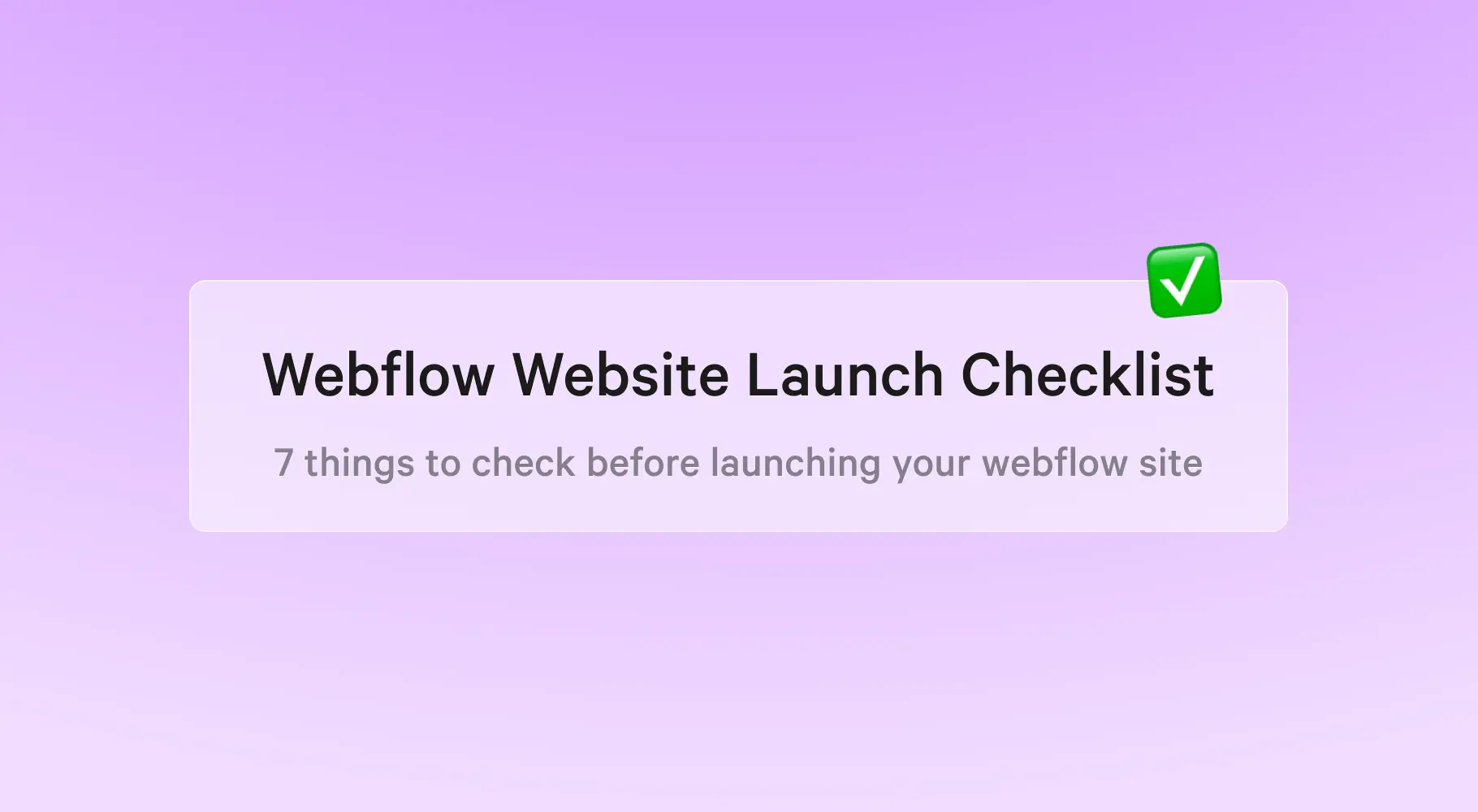
.webp)
.webp)



