Is Webflow Easy To Learn? (2022 Guide)
.webp)
It is fair to say Webflow is without a doubt one of the most ground-breaking or even disruptive content management systems in the recent past.
Webflow is a relatively new web design platform that has been taking the internet by storm.
It has revolutionised the web development business. You can build actual fully-fledged websites without writing a single line of code.
Many people (including web developers and web design agencies) use Webflow to create their website and for a good reason.
The websites aren't simple or watered down. They appear quite nice and professional. They're sophisticated and responsive across multiple devices.
It is an easy website builder to learn. In fact, it doesn't take much time at all to figure out the basics of how to use Webflow.
But when you want more advanced features that Webflow has to offer, then things can get tricky.
If you're considering using Webflow as your go-to website builder for your business, then you may want to pay more attention to this blog post.
In this blog article, we'll be looking at the question of whether Webflow is easy to learn for beginners and how to get started with your Webflow learning journey.
Why Webflow is not easy to learn if you have Zero Coding Knowledge
This is because Webflow uses a unique visual coding language that takes some getting used to. If you're not familiar with coding, it will take you a while to get the hang of how everything works.
Webflow is easy to learn if you have some basic understanding of HTML and CSS
However, for people who are already familiar with HTML and CSS, Webflow is much easier to learn because it uses a similar style. So if you're someone who has some coding experience, Webflow will be a breeze to learn.
What is Webflow?
Webflow is a web design platform that allows you to easily create web pages using drag and drop.
With the help of Webflow, you can build and deploy responsive websites without using code.
Webflow is an all-star level web builder platform that allows you to go from the first idea to live websites. The Webflow design is pure gold.
It offers a platform that bridges the gap between SquareSpace, Wix, and WordPress, which is the most popular CMS in the world.
Webflow's flexibility, lightning-quick performance, and simplicity make it a remarkable success story among both newcomers and industry experts.
Do you need background knowledge to learn Webflow?
For Webflow to be easy for you to learn, it does help if you have some background knowledge of HTML and CSS.
It's not as difficult as you think. You don't need any coding skills, and you certainly won't have to write any code.
But you must understand how CSS works. The "cascading" aspect of it, as well as the basis of HTML and CSS.
Here is a great video that goes over the structuring aspect of Webflow:
Cascading in CSS
Cascading Style Sheets usually referred to as CSS, is a style sheet language used for describing the presentation of a document written in a markup language. A style sheet is a collection of rules that tells a web browser how to display the elements in a document written in HTML or XML.
It's necessary to know the syntax of CSS because it helps if you have some idea about what kind of information is in a style sheet.
You want to make sure that you know what a style sheet is and how it works before learning Webflow. This way, things will be a lot easier for you.
What is the syntax of CSS?
CSS has a simple syntax, which makes it easy to learn. A style sheet consists of a list of rules.
Each rule or declaration has a property, followed by a colon (:), then the value of that property.
A CSS rule is written with the selector on the left and one or more properties and values on the right separated by semicolons; . The braces { } indicate contained declarations that specify all the properties of a selector.
Here's an example:
h { color: blue; }
This rule sets the colour of all headings to blue. The value can be any valid colour, such as "red" or "#ff0000".
You can easily switch between previews of different screen sizes when designing on Webflow.

The main desktop view, for example, might have a different style if you modify it (CSS changes) and so the adjustments will affect all the devices on the right. Likewise, If you make a change on the tablet view (second tab), changes will be applied to the devices on the right of it, but not to the desktop view.
Box Model in CSS
CSS boxes are the building blocks of all web pages. Everything on a web page, from the text to the images, is contained in one or more boxes.
The width and height of a box can be set using CSS properties such as width and height.
The margin, padding, border, and background-colour properties can also be used to style boxes.
The CSS box model is a rectangular prism that surrounds and defines the space for the content of an element: margin, border, padding.
The outermost containing block establishes the coordinate system for positioning absolutely or relatively positioned elements within it; such elements can never go outside their containing block.
The margin is transparent, meaning that any background colour or background image will be visible through it if defined in a CSS rule for this element.
The total width between the left and right margins (border-left + margin-left + padding-left + width) must equal to the width property specified on the parent div otherwise you might get unexpected behaviour when webflow switches screen sizes according to browser window size changes.
How sections and containers work in CSS
Sections in webflow are similar to the sections you would find in a word document or an Excel spreadsheet.
You can think of a section as a container for content.
When you create a section, Webflow creates both an HTML element and a CSS class for that section.
The HTML element is used to define the structure of your section, while the CSS class is used to define the look and feel of your section.
The default name for this HTML element matches the name of your section (eg "home" or "about"). You can rename it if you want by clicking on the HTML tag in Webflow's editor.
The new names will be reflected in both the front-end and the code-behind files.
The default name for your CSS class is also named after your section (eg "home"). You can rename it if you want by clicking on the CSS class in Webflow's editor.
The new names will be reflected both in front-end and code-behind files.
You can set up different sections with different layouts and CSS classes.
This allows you to create a custom look and feel for each section of your website.
You can also nest sections within other sections. This allows you to create more complex websites with multiple levels of hierarchy.
Nesting is useful when you want to reuse the same layout or CSS class in multiple places on your website.
Containers in webflow work the same way as sections, but with one important difference: containers do not create an HTML element or a CSS class.
This means that you cannot nest containers within other containers. However, you can use containers to contain sections.
When you add a section to a container, Webflow will automatically create an HTML element and a CSS class for that section.
You can also rename the name of your container by clicking on its corresponding HTML tag in Webflow's editor (eg "banner"). The new names will be reflected in both front-end and code-behind files.
It's easier than starting from scratch, but if you're new to web design, it will still take some effort on your part to learn how everything works.
With a bit of patience and perseverance, you'll be up and running in no time!
So is Webflow easy to learn?
The answer is yes!
Webflow is very easy to learn.
Web designers have built Webflow with simplicity in mind, so it's a great tool for both new web designers and web design veterans.
If you know how to use HTML and CSS, Webflow will be a breeze for you!
How long will it take to learn Webflow?

Webflow is designed to be easy to learn, so most people can pick it up in a relatively short amount of time.
However, how long it will take you to learn depends on quite a few factors.
If you are new to the field, learning Webflow might take a bit longer than if you are already familiar with HTML and CSS.
With a bit of practice, though, you'll be up and running in no time!
Some of the factors that determine how fast you are able to learn how to use Webflow are;
- Being a Fast learner: This is a trait that you either have or do not. But it will sure help you through the process of learning Webflow.
- How much background knowledge do you have on HTML and CSS (If any): If you have prior knowledge of HTML and CSS, you will find it easier to learn Webflow as you have a better understanding of how the web works.
- The time you are willing to spend learning: If you are willing to spend more time learning Webflow, it will be easier for you.
- Your experience in using other web builders and content management systems: Previous knowledge of other Content Management Systems like WordPress, Wix and SquareSpace would help you in grasping the basics of Webflow.
However, if you are wondering if it is worth using. It absolutely is.
It is relatively easy to learn, unlike WordPress setup for example, which requires significant knowledge to break into.
You can use Webflow even if you don't have much expertise, and if you need to "discover" anything during the process, they are a dedicated Webflow university, which is free to use.
How to start learning Webflow
You can start your Webflow learning journey with the Webflow 101 crash course at Webflow University.
With short and action-packed videos, it will prepare you to get started with the basics of Webflow in no time.
Other great resources to get you started are;
- TalkFlow: This youtube channel is hosted by our CEO, Shais and Vimalan from ViDesigns! This show is more about the business side of Webflow. They discuss various topics how to get clients, how to manage your clients, how to deliver projects, and more.
- Webflow Blog: This blog is a great resource that covers Webflow tutorials, Webflow tips, Webflow news and updates, Webflow showcase, and more! The blog is updated weekly so you can always stay up-to-date with the latest features of Webflow.
- Flux: This Webflow youtube channel is a great place to learn more of the advanced and technical stuff on Webflow.
- Twitter: The Webflow Twitter account is a great resource for getting the latest news, updates, tips, and tricks on Webflow. You can also connect with other web designers and developers here.
- Facebook Group: The WebFlow Facebook group is another great place for finding help and support from other Webflow users. You can also post your web flow projects here for feedback and critiques.
- Robin G: Robin G is a web design youtube channel that posts videos on web design resources, tools, inspiration, and more. They have an extensive Webflow section where you can find articles about Webflow tutorials, Webflow tips, Webflow news and updates, and more!
- CSS-Tricks: This website is dedicated to teaching CSS. They offer articles on everything from the basics of CSS to more advanced techniques. They also have an extensive Webflow section where you can find articles about Webflow tutorials, Webflow tips, Webflow news and updates, and more
- Webflow E-commerce: Learn how to create and develop your Webflow e-commerce store. Without writing any code, you can customise every aspect of your online shop and have it up and running immediately.
Conclusion
So, is Webflow easy to learn? Yes.
Will it take some time and effort on your part to get the hang of it? Of course!
But if you are willing to spend a little bit of time learning how Webflow works so that you can create more professional web designs with less frustration, then this might be for you.
You have nothing left but one last question- will I succeed in using Webflow? The answer depends on what kind of outcome you're looking for.
However, if success means being able to build high-quality websites that look great whether they’re viewed across multiple devices or as print drafts, then yes.
Most times, business owners don't have the time to go through the process of learning how Webflow works. That's why we offer Webflow web design services to help business owners create fully professional and responsive designs for their business needs.
Get in touch with us today and we'll more than happily provide a free video site audit that explains the current state of your website as well as practical tips + resources to improve.


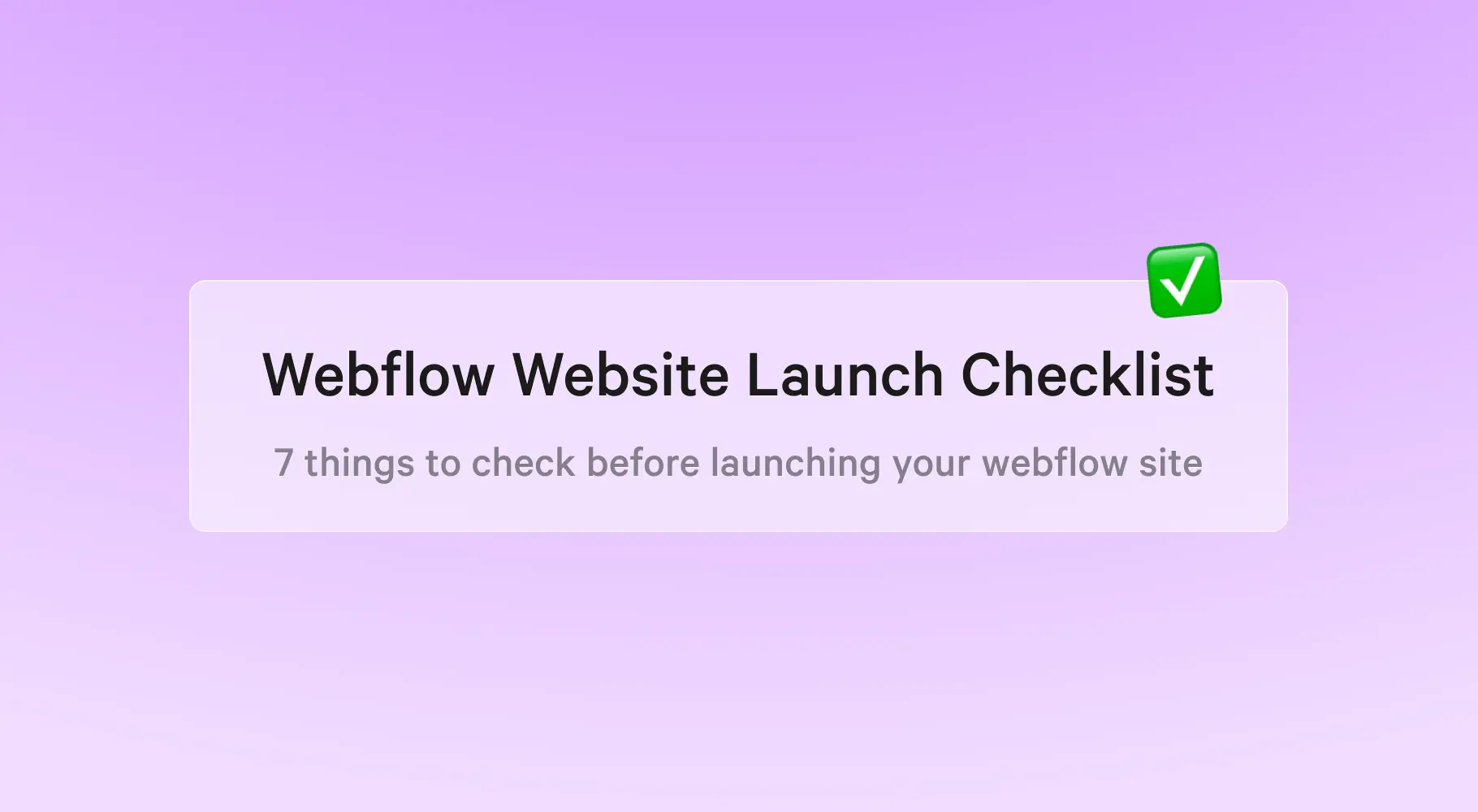
.webp)
.webp)



